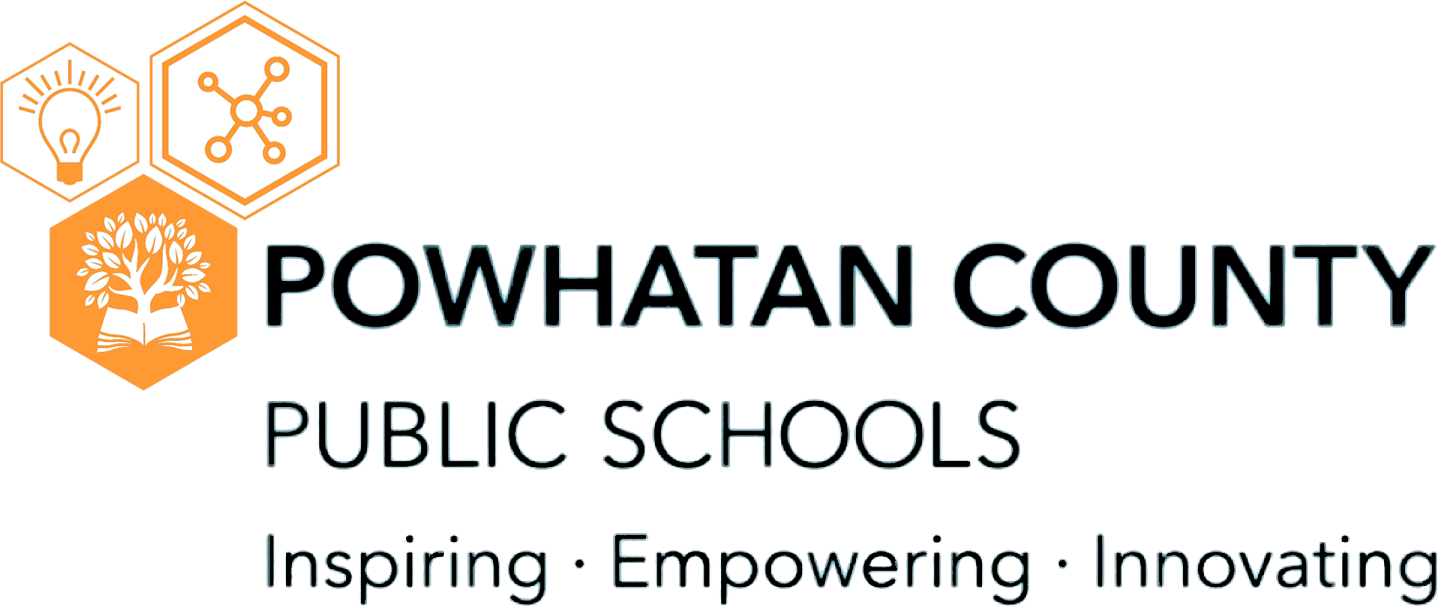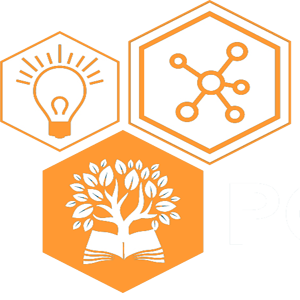📆 When can children begin kindergarten? According to Virginia law, a child must be five years old on or before September 30 of the upcoming school year to enroll in kindergarten.
📍 What if I do not believe that my child is not mentally, physically, or emotionally prepared to attend kindergarten? According to PCPS School Board Policy JEG, parents or guardians must notify the School Board of their intention to delay their child's attendance for one year. Please contact Katie Matheny (katie.matheny@powhatan.k12.va.us) if you wish to do so.
🌏 What school will my child attend? Before submitting an online registration form, Please verify the attendance zone for your address here.